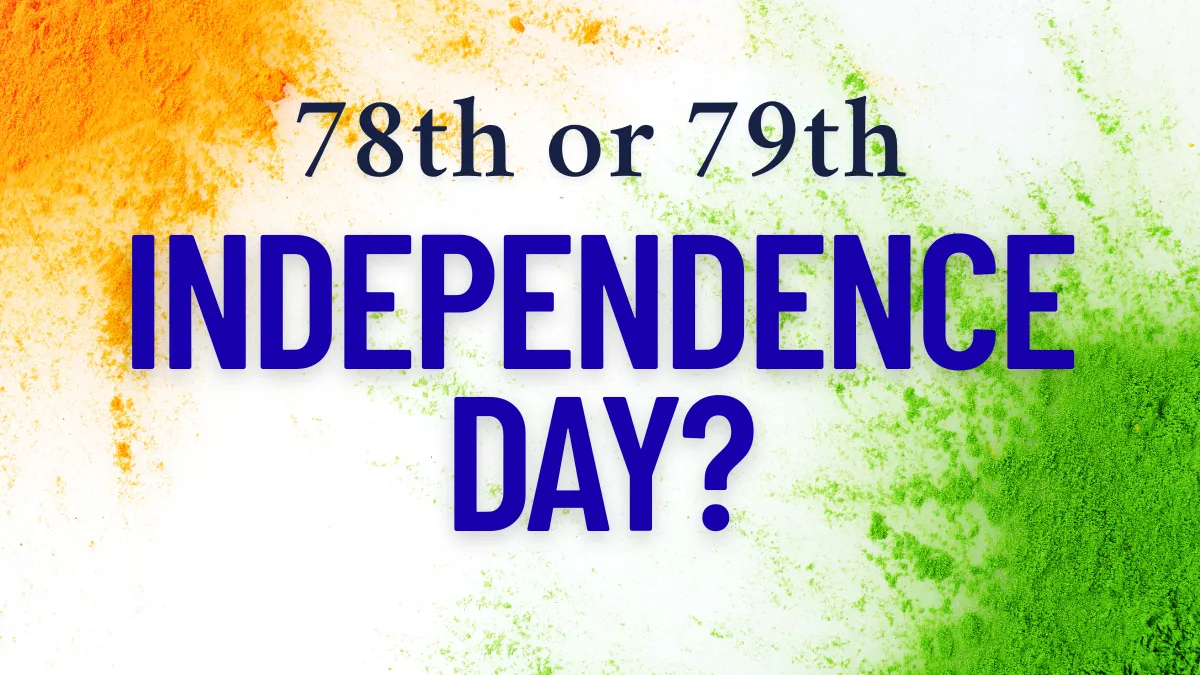How to Find Your Google Account Password
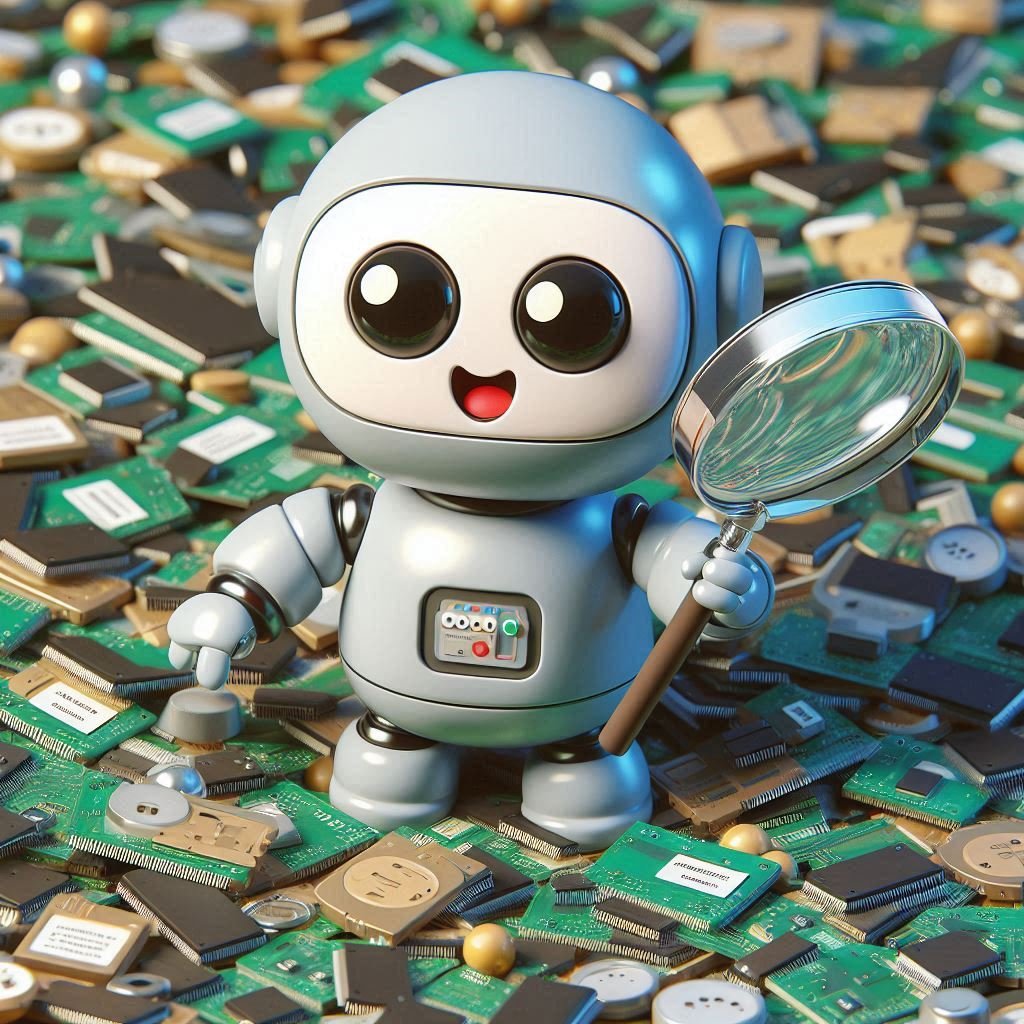
In today’s digital age, our Google accounts are central to our online identity and personal data. Forgetting the password to your Google account can be a frustrating experience, but fortunately, there are several methods you can use to retrieve or view your password without having to change it. Whether you’re using an Android device or an iPhone, here’s a comprehensive guide on how to find your Google account password.
Android
If you’re using an Android device, you can easily find your Google account password if it has been saved in your device’s settings.
Using Google Chrome
- Open Google Chrome: Launch Google Chrome on your Android device.
- Access Password Manager:
- Tap the menu icon ⋮ at the top-right corner of the Chrome window.
- Select Settings.
- Tap on Password Manager.
- Find Your Google Account:
- Use the search bar or scroll to find your Google account.
- View Your Password:
- Tap on your Google account.
- You might need to authenticate with your device’s PIN, fingerprint, or other security method.
- Tap the eye icon to reveal your password.
- Copy Your Password:
- Tap the password field and then tap Copy to save it to your clipboard.
Security Tips:
- Ensure your device is secure by using a strong PIN or fingerprint lock.
Also Read: The Ultimate Guide To YouTube Link Download: Effortless Video Retrieval
iPhone
Finding your Google account password on an iPhone is slightly different depending on whether you use iCloud Keychain or Google Chrome.
Using iCloud Keychain
- Open Settings:
- Open the Settings app on your iPhone.
- Navigate to Passwords:
- Scroll down and tap on Passwords & Accounts.
- Locate Your Google Account:
- Use the search bar to find your Google account.
- View Your Password:
- Tap on your Google account to display the password.
- Copy Your Password:
- Tap Copy Password to save it for use elsewhere.
Using Google Chrome
- Open Google Chrome:
- Launch Google Chrome on your iPhone.
- Access Password Manager:
- Tap the menu icon ••• at the bottom-right corner of Chrome.
- Tap on Settings.
- Tap on Passwords.
- Find Your Google Account:
- Search for your Google account by typing “google” into the search bar.
- View Your Password:
- Tap the eye icon next to your Google password to reveal it.
- Copy Your Password:
- Tap on the password and then tap Copy.

Forgot Your Password?
If you’ve forgotten your Google account password and need to reset it, follow these steps:
- Go to Google’s Sign-in Page:
- Visit accounts.google.com.
- Forgot Password?:
- Click on Forgot Password? and follow the instructions.
- Choose a Verification Method:
- Select how you want to receive your verification code (SMS or email).
- Reset Your Password:
- Enter the verification code and set a new password.
Additional Tips
- Security Questions: If you’ve set up security questions, you can use them to recover your account.
- Contact Support: If you’re unable to recover your password using the methods above, you can contact Google support for further assistance.
By following these steps, you can easily find your Google account password or reset it without changing it, ensuring continued access to your account and data.
Also Read: Unlocking the Magic of YouTube Video Download Online MP3
Conclusion
Remembering passwords can be challenging, but with these methods, you can easily retrieve your Google account password when needed. By using built-in features like Password Manager on Android and iCloud Keychain on iPhone, you can securely manage your passwords and keep your accounts safe. If you encounter any issues, Google’s support is always available to help you regain access to your account.